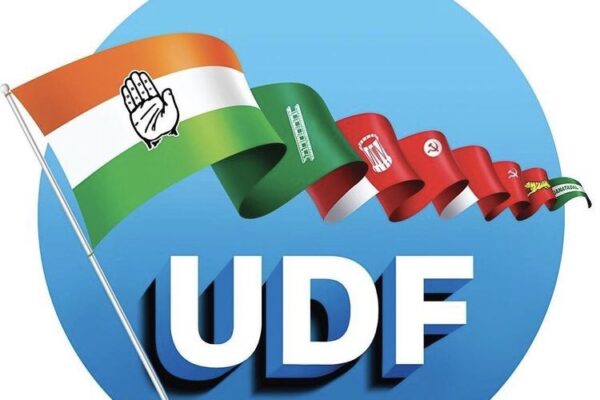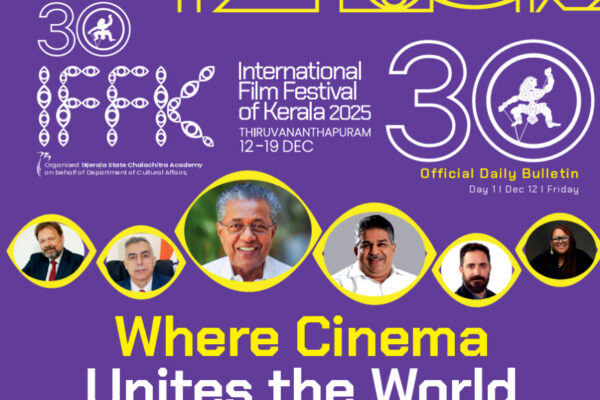Step by step guide to renew your OCI online
(as per amended rules for children under 20 and adults over 50)
Existing OCI cardholders are required to upload a copy of the new passport, the latest photo and signature, each time a new passport is issued up to 20 years of age and once after completing 50 years of age. The High Commission does not charge a fee (Gratis) for this service and no need to submit paper copies to the VFS.
Before you start the online renewal application make sure you have the following documents ready.
1. pdf copy of NEW passport.
2. Copy of your signature in .jpg format (minimum dimensions are 200 pixels width x 67 pixels height).
3. Your photo as .jpg (size 50×50 mm) Minimum 200 pixels x 200 pixels. Photo should also meet the specifications below.
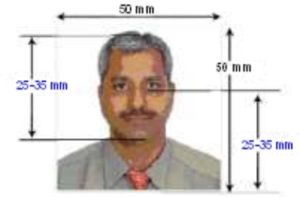
To RENEW your OCI online go to:
https://ociservices.gov.in
& select OCI REGISTRATION
Then Click MISCELLANEOUS SERVICES and Select ‘FILL NEW MISCELLANEOUS APPLICATION’
Enter Passport number as shown in your OCI (This is your old passport number)
Enter OCI NUMBER Starts with A.
Enter Date of Birth, Then SUBMIT
The page will now show your details
CLICK: Services for updation of information in OCI records (Gratis Service) and Select
Passport Particulars Updation.
Enter NEW passport number and other details requested.
Upload Photo and Signature when prompted.
Make a note of your reference GBR number of the application.
Continue and upload a copy of your NEW passport when prompted.
After the final submit you will receive an auto-generated email and when the application has been processed (normally within 4 weeks) you should receive an email saying ‘Your details have been updated in OCI record.’
Print this email and keep it with your OCI.